Welcome to Fuel - York IE's market and competitive intelligence platform. Fuel provides you with an all-in-one toolset to keep track of companies and industries that matter most to you. This document will provide you with information on all parts of Fuel at a high level, with links to more in-depth articles to further help you along the way.
The Fuel knowledge base (aka here) will provide you with documentation on how to use or set up different parts of the platform, as well as provide different use cases on how you can leverage Fuel.
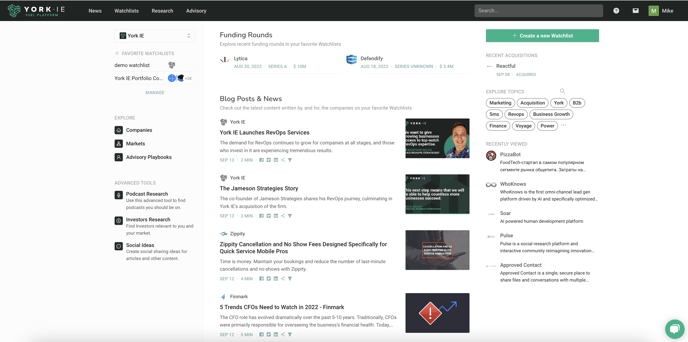
Logging into Fuel, you will find yourself on the dashboard, where a newsfeed of owned content, earned content and podcasts from companies on your Watchlists, as well as Fuel News. You can manage which Watchlists are feeding into your updates by clicking on the "Manage" link in the upper left of the dashboard (in the Favorite Watchlist section) and selecting which watchlists to include.
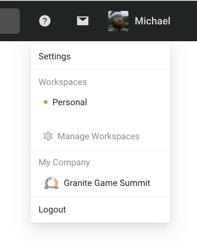 Clicking on your name/profile picture in the upper right will open up your account menu giving you access to your profile and billing/account information.
Clicking on your name/profile picture in the upper right will open up your account menu giving you access to your profile and billing/account information.
Clicking the envelope will open the messaging portal, where you will find announcements and important information regarding other York IE happenings.
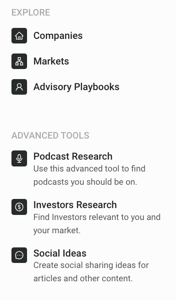
The left column of the dashboard provides you with a number of quick links to other parts of Fuel (Company and Market profiles, Advisory Library), as well as quick access to Fuel's advance tools including Podcast Research, Investor Research and Social ideas.
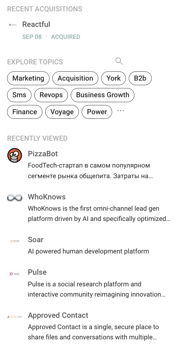 In the right column, you will find a list of companies who have recently been acquired. Additionally you will find a list of currently trending keywords and topics to explore, and a list of recently visited company profile pages.
In the right column, you will find a list of companies who have recently been acquired. Additionally you will find a list of currently trending keywords and topics to explore, and a list of recently visited company profile pages.
Need help? click on the ![]() question mark next to your profile photo to access the support page!
question mark next to your profile photo to access the support page!
Fuel is comprised of several main focuses as listed across the top menu:
News
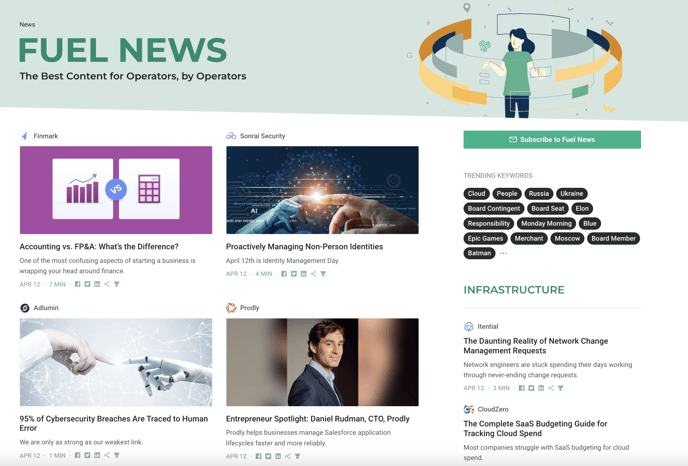
The News section showcases featured news as well as new articles within certain markets. Hovering over the News tab will reveal several Market Pulses, that focus on current events within the associated market. You can subscribe to a Market Pulse from its associated page.
Watchlists
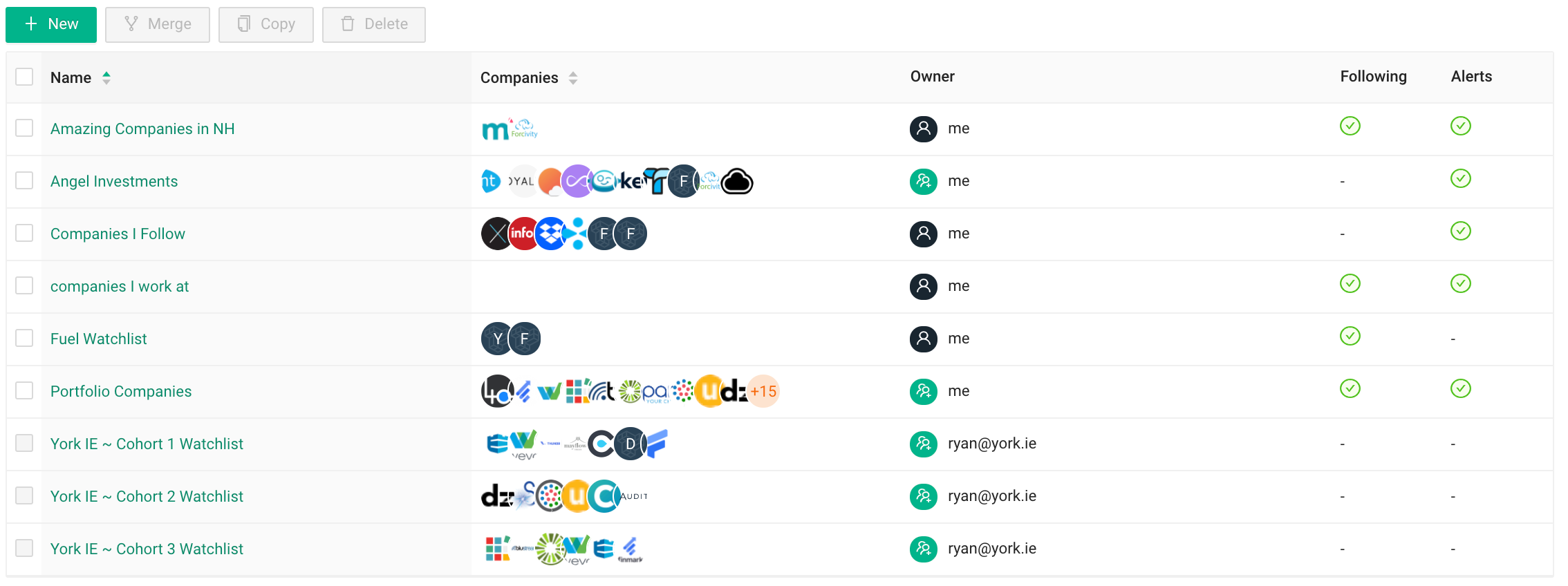
Watchlists make it easier to keep track of the companies that matter to you. With a few clicks you can be caught up on their current events in minutes. Creating and sharing Watchlists can be incredibly powerful (and time saving) when used in your day to day operations.
Research
Clicking the Research tab will take you to the dashboard (same as when you sign in). Hovering on this tab will give you the option to specifically search for markets or companies depending on which is selected. Searching for either will present you with results which when chosen will take you to an individual market or companies profile page.
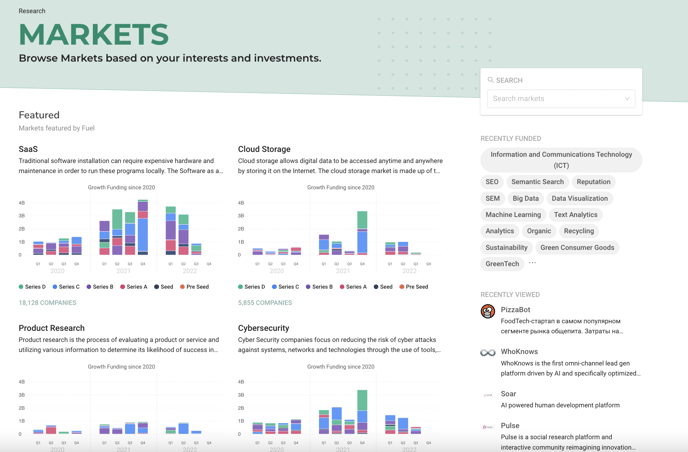
Advisory Library
Fuel users who have paid services will be able to access Advisory Library content. Advisory library offerings are bucketed into 4 main categories:
- Market & Product
- Finance & Capital
- Go-To-Market(GTM) & Sales
- Marketing & Comms
Still want more? Check out our Fuel Overview eBook for a more in depth understanding of how Fuel can change the way you research!