Using the market profile will allow for you to see trends across a market while quickly comparing companies, funding and news.
Viewing a market profile (featured or one found through search) will provide you with several different sources of information:
Overview
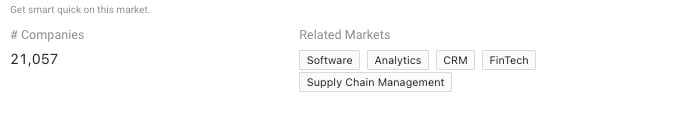
The Overview section will give you at a glance the number of companies considered to be a part of that specific market, as well as other related markets that share overlap with a number of companies within that market.
Companies
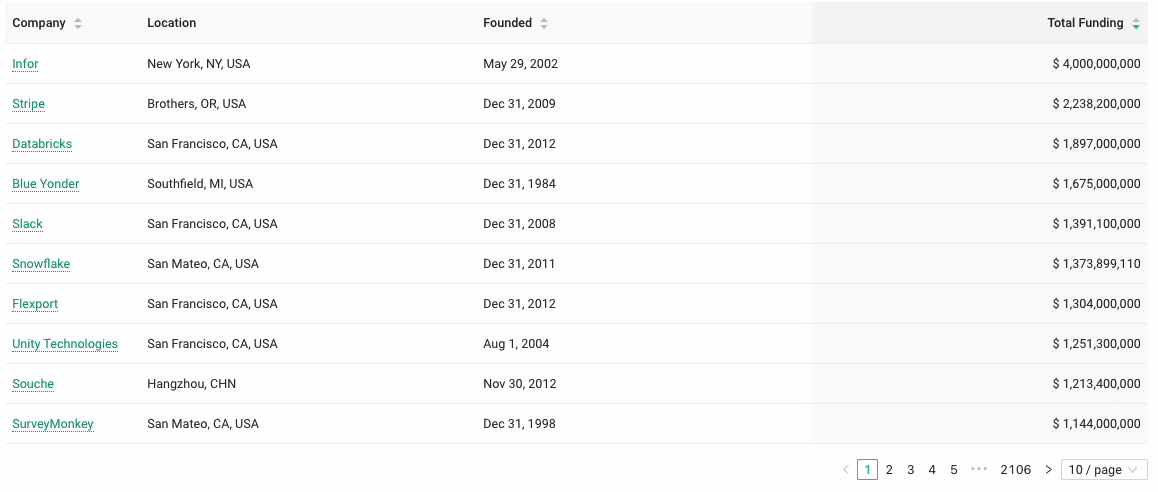
The Companies section lists out each company individually within the chosen market, giving its name, location, date founded and total funding to date. By default companies are organized by total funding but can be reorganized by clicking on the ![]() arrow icon next to the category header, and can further be organized in ascending or descending order by clicking again.
arrow icon next to the category header, and can further be organized in ascending or descending order by clicking again.
Hovering over text with dotted lines under it will present a popover, giving you more insight into the topic of the text.
Funding History
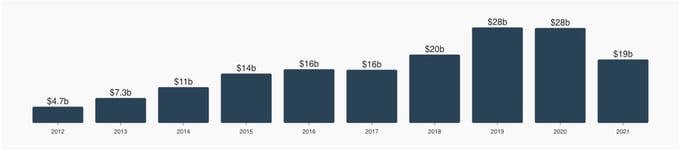
Funding history shows the total funding (USD) by companies within that market by year.
Note - Funding History is considered an advanced feature, and is only available as part of a paid plan.
Recent Funding
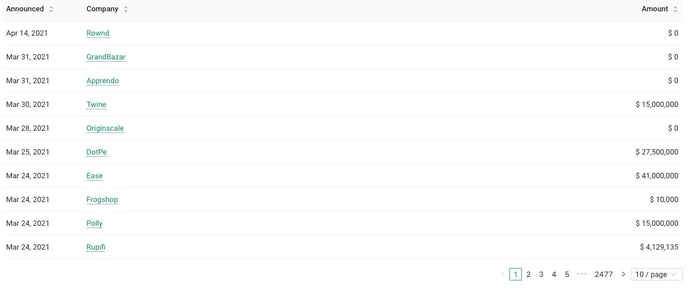
The Recent Funding section, which is organized chronologically, shows the total funding a company has received to date. You can also organize this information by when funding was announced, company name or amount of funding by clicking the ![]() arrow icon next to the category. You can further organize in ascending or descending order by clicking it again.
arrow icon next to the category. You can further organize in ascending or descending order by clicking it again.
Note - Recent Funding is considered an advanced feature, and is only available as part of a paid plan.
News
The News section presents you with any and all news on companies falling within the selected market as well as news about the market in general. Articles are organized chronologically, with the most recent news at the top.