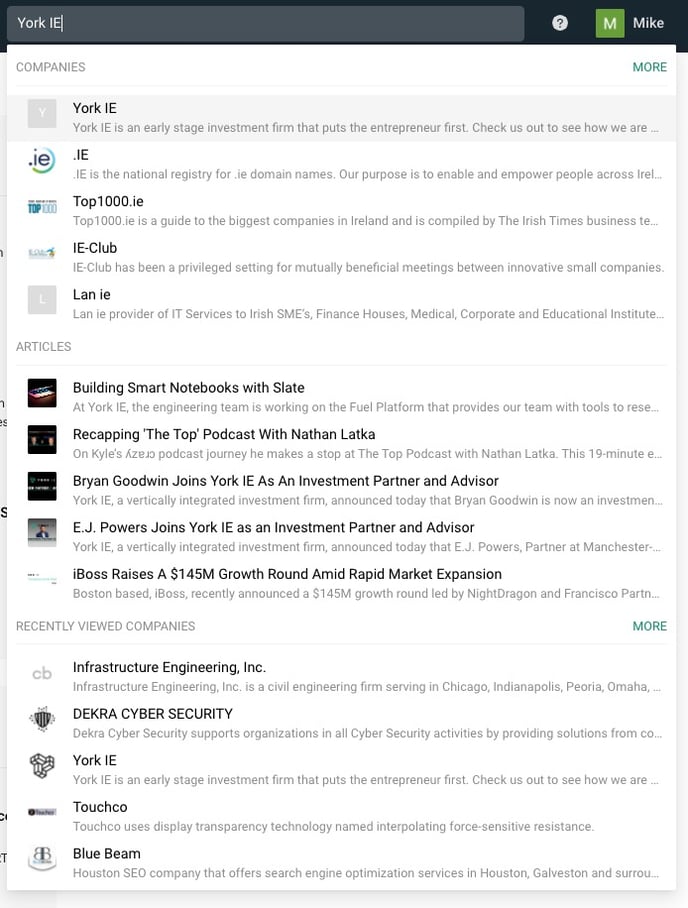When researching companies you can find information on the company itself, as well as current events and news.
To search for a company, you can do so two different ways:
Company Research Section
Selecting Company under the Research menu will take you to the Company Research section, where you can search for a company, quickly find recently viewed companies or jump to a search based on featured markets.
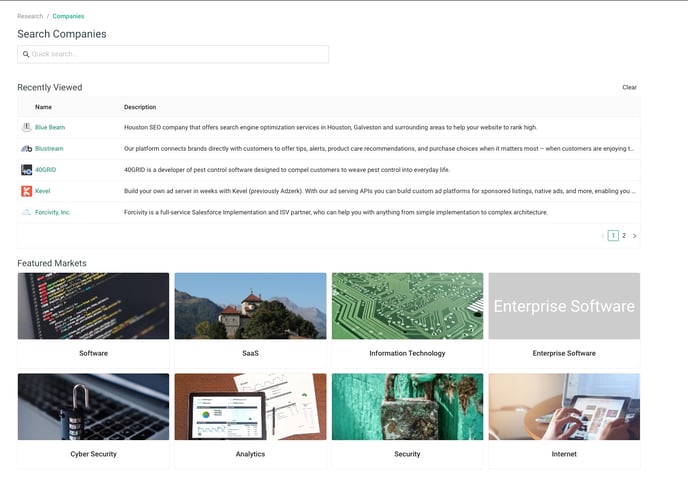
Using the Search
When searching for a company, type it into the search bar on the page. You will be presented with a list of top finds for companies. Selecting one from this drop list will immediately take you to its company profile page.
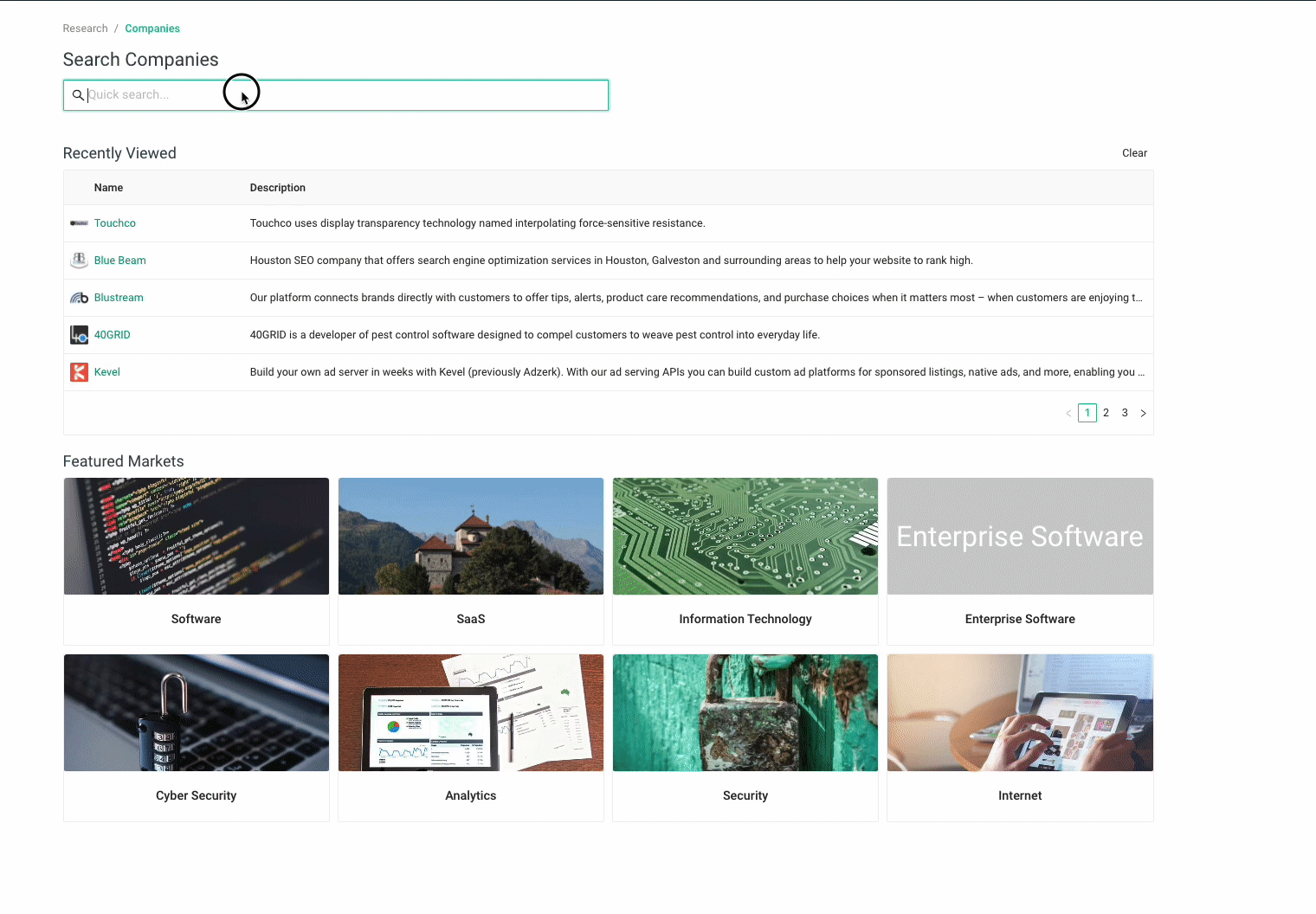
If the drop list does not present you with the company you are looking for, hit Enter instead. A full search result will present itself to you beyond just the top search results.
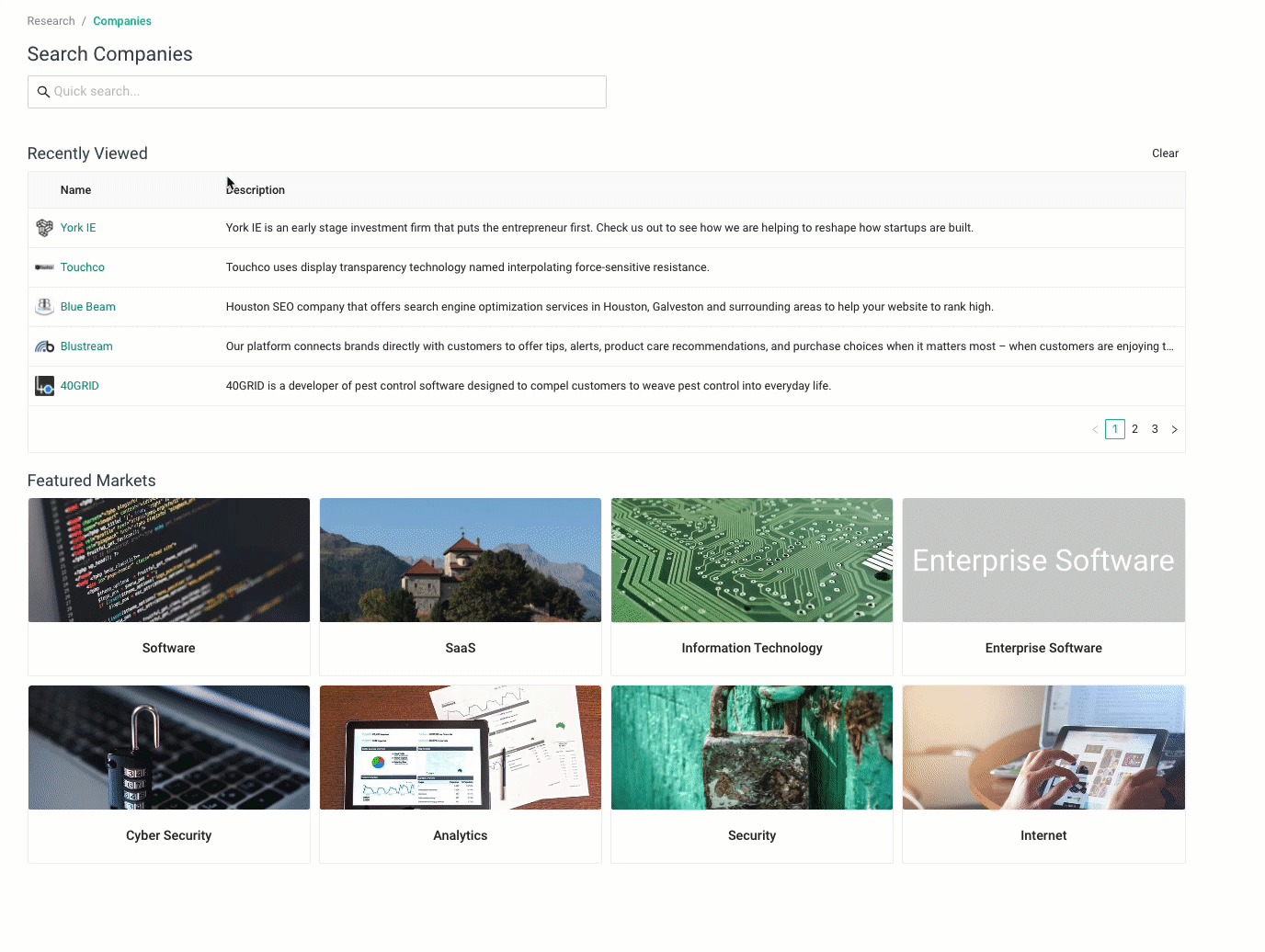
Top nav search bar
Searching via the top nav can be done from any page. By clicking on the search you will immediately be presented with a list of recently viewed company profile pages. You can select any of these options presented to you, or type the name of the company or market you are searching for.
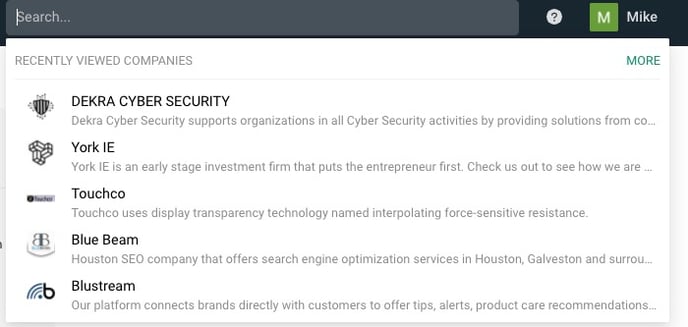
Typing the name of the company or market will produce a search result in a drop list, searching for related companies, news articles and markets. Selecting any of these will provide you with its results (the company profile page for a company, the article summary for a news article or the Market page for the market chosen).