Upgrading your plan to "Plus" is quick and easy, and provides you with the best experience possible!
Upgrading your Fuel plan can be done via your user profile. To access, click on your profile photo in the upper right, and select Billing from the drop down.
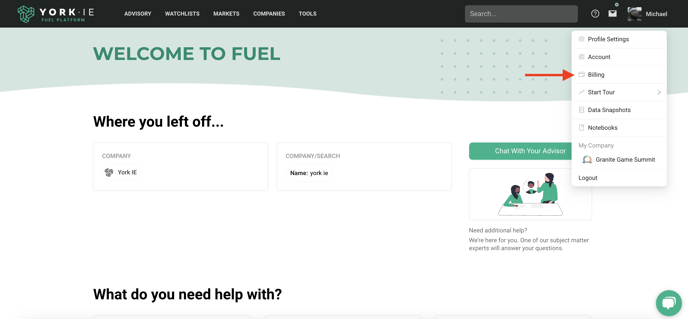
Then select the account you would like to upgrade.
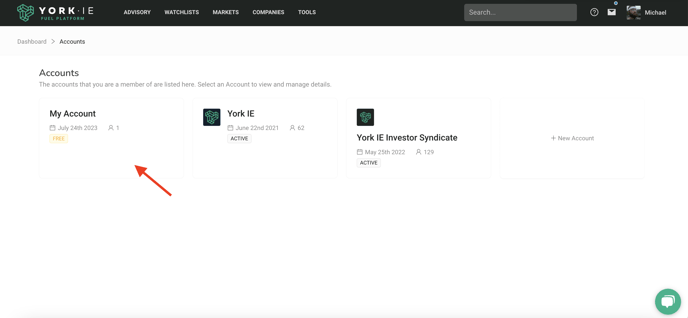
Note: Accounts with "FREE" listed alongside them are eligible for upgrading.
On the billing screen, select if you would like to pay monthly or annually by toggling the slider, then click "Continue to Checkout"
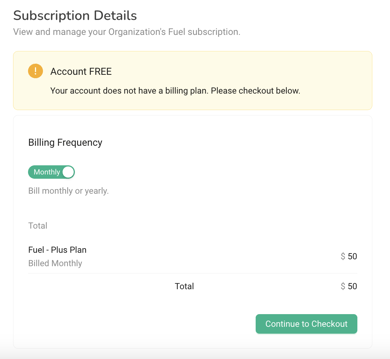
You will be taken to a Stripe checkout screen where you will be prompted to enter your payment information.
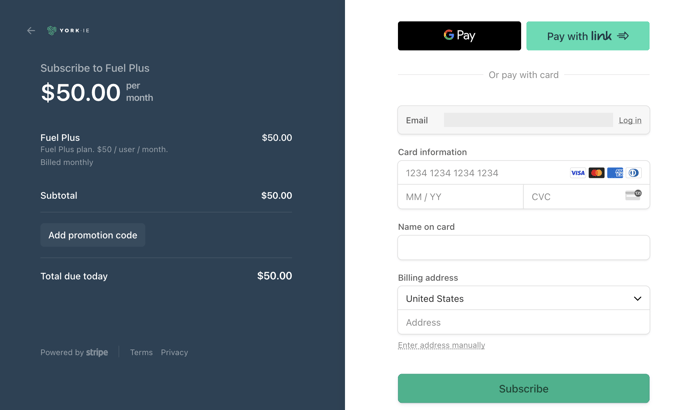
Upon successfully upgrading you will be thanked for your purchase, and will receive a confirmation email as well.
If you have any questions regarding billing, contact support at any time!