Removing a Company From a Watchlist
You may find that you would like to remove a company from an existing watchlist. This is how you do it.
There are two ways to remove a company from a watchlist:
- Remove company from the watchlist directly
- Remove company from the watchlist via company profile page
Remove company from the watchlist directly
On the watchlist in question, find the company you would like to remove. On the right hand side of the listing you will see a ![]() Delete option - click it. It will ask if you are sure. If you are, click "OK" and it will be removed.
Delete option - click it. It will ask if you are sure. If you are, click "OK" and it will be removed.
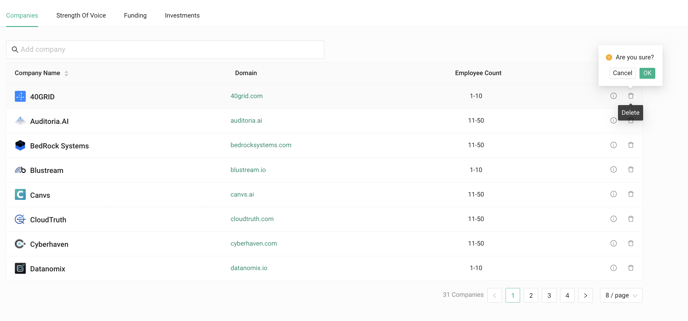
Removing a company from a watchlist will also remove any updates from that company from your dashboard feed and email updates going forward.
Remove company from the watchlist via company profile page
Alternately, you can remove a company from one or more watchlists at a time via the company profile page. When on the profile page, click the X to the right of the watchlists you wish to remove a company from.
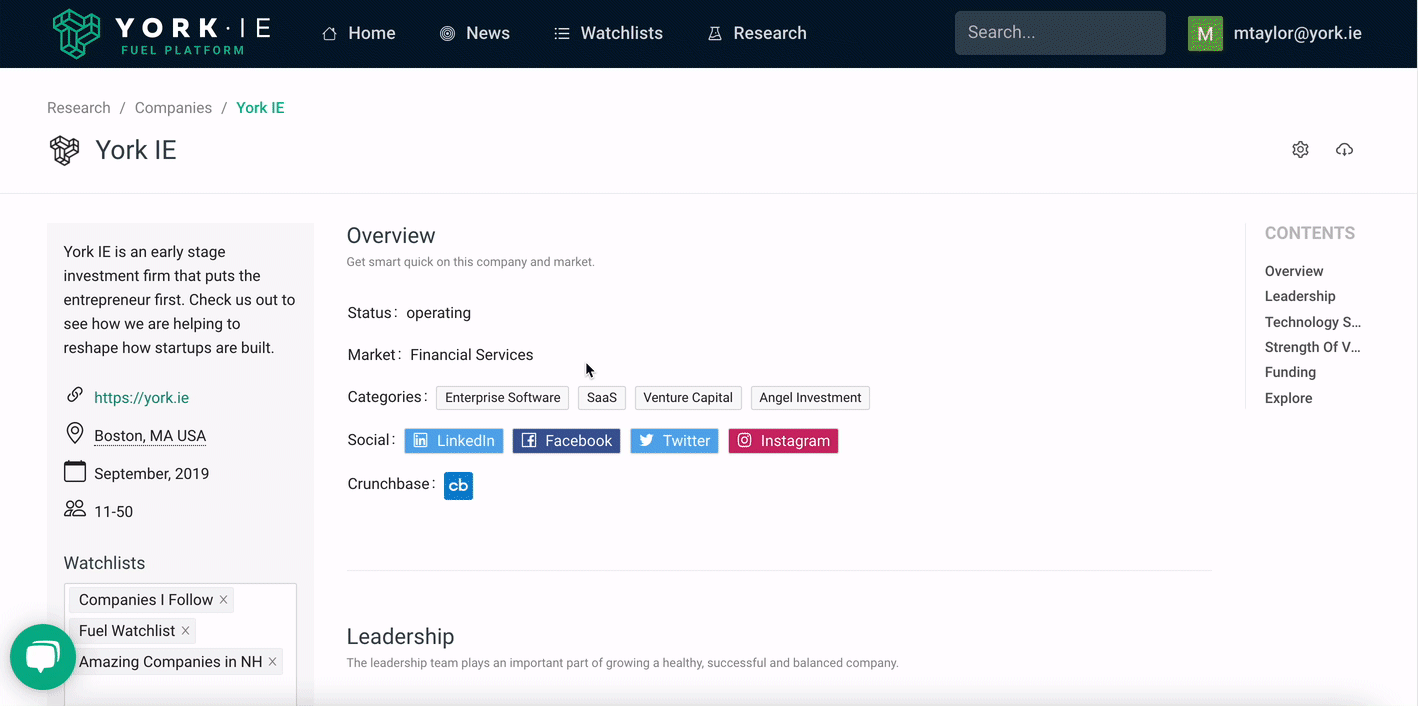
You can add the company back later to your watchlist if you like.