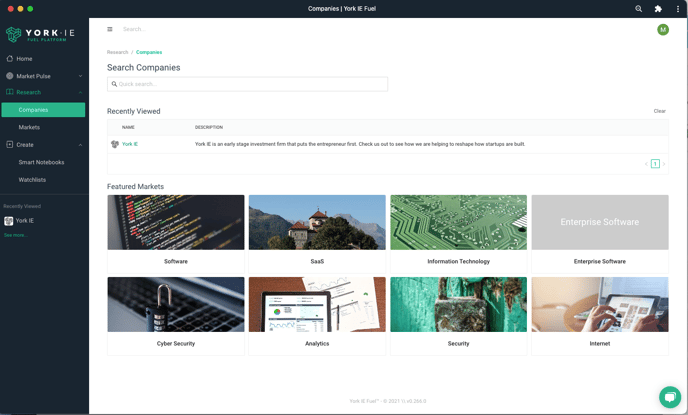Installing the York IE Fuel Platform on PC/Mac
How to install the Fuel platform on your computer as a stand alone web application via the Chrome browser
Do the following to install Fuel as a stand alone application on your computer:
- Open a tab via Chrome and go to fuel.york.ie
- In the right side of the address bar, click on the
 icon. Hovering over it it will display "Install York IE Fuel Platform". You do not need to be logged in at this point to install.
icon. Hovering over it it will display "Install York IE Fuel Platform". You do not need to be logged in at this point to install.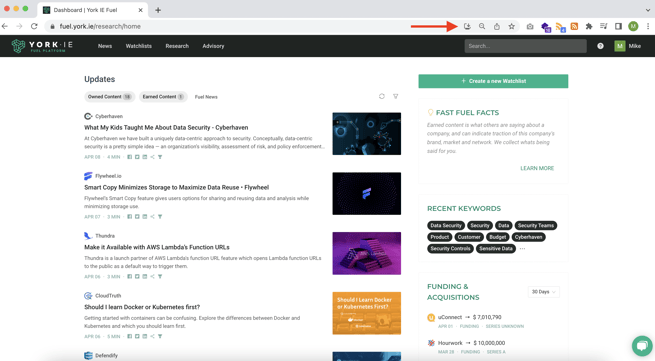
- You will be presented with a prompt asking you if you would like to install the application. Click "Install"
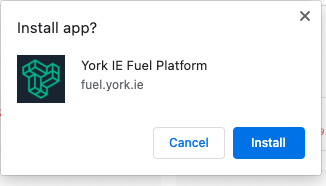
- Log into Fuel if you were not already and begin to experience the wonders of Fuel from the browser as a tab.