You can generate some ideas to post on social media channels based on trending articles, or from manually adding copy.
The Social Idea Generation tool has two main ways to use it - via trending articles or manual entry
Trending Articles
Begin by adding some filters to your search to find currently trending articles. Choose from:
- Companies
- Markets
- Topics
Once added, click the green "Search" button to retrieve the results.
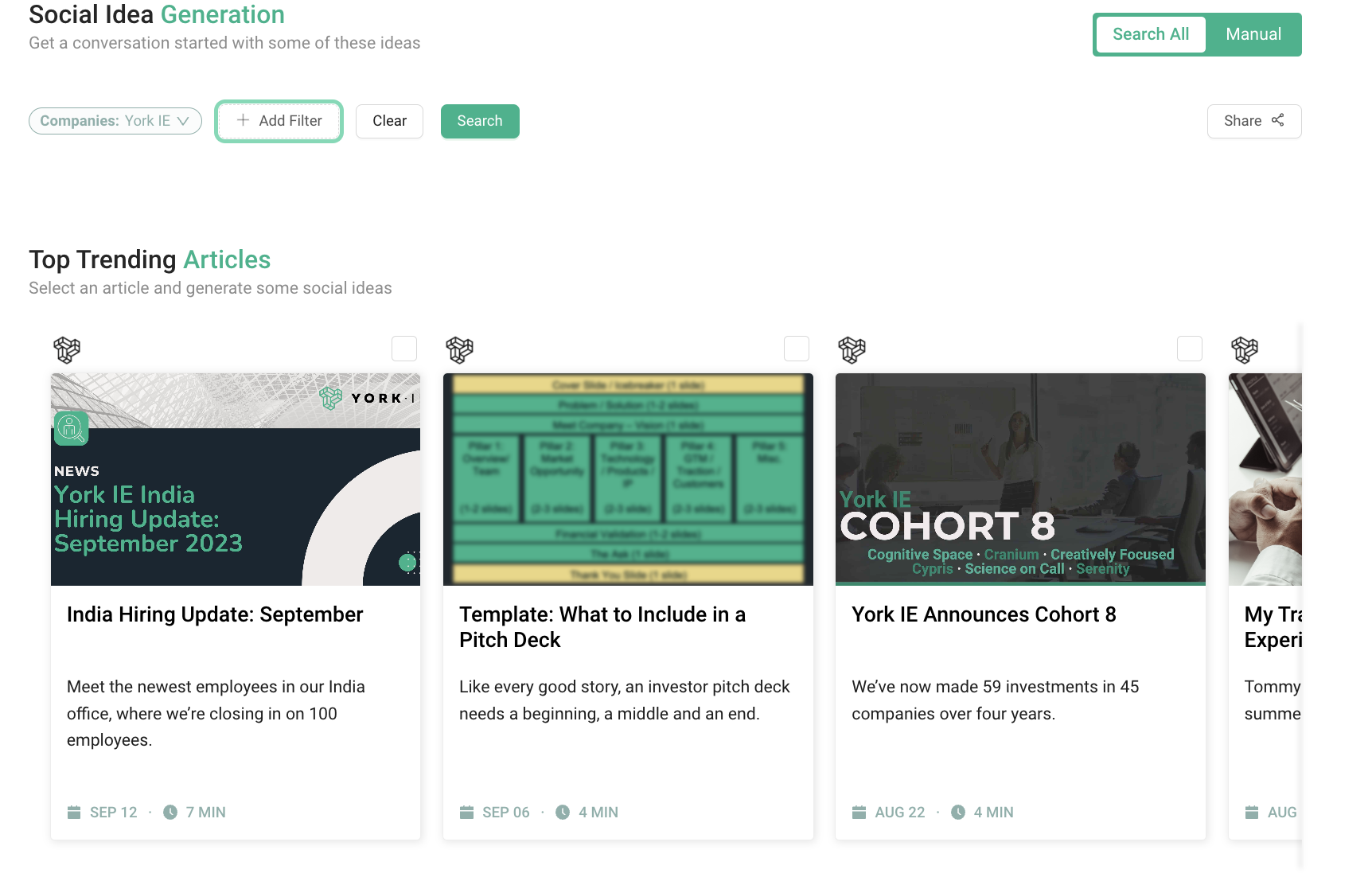
Next check the box in the upper right corner of the preview to select the article you would like to use. which will then reveal a tone selection field. Select the tone you would like the social messaging to be written in and then click "Create Social Ideas"
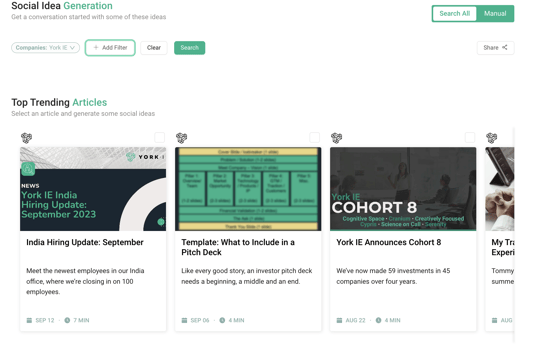 From the ideas created, you can then post directly to your social channels or copy the content to add it to your content calendar or similar.
From the ideas created, you can then post directly to your social channels or copy the content to add it to your content calendar or similar.
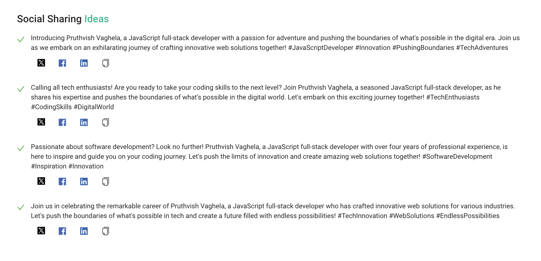 Manual Entry
Manual Entry
To create social content from manually adding text, start by toggling the toggle in the upper right from "Search All' to "Manual"
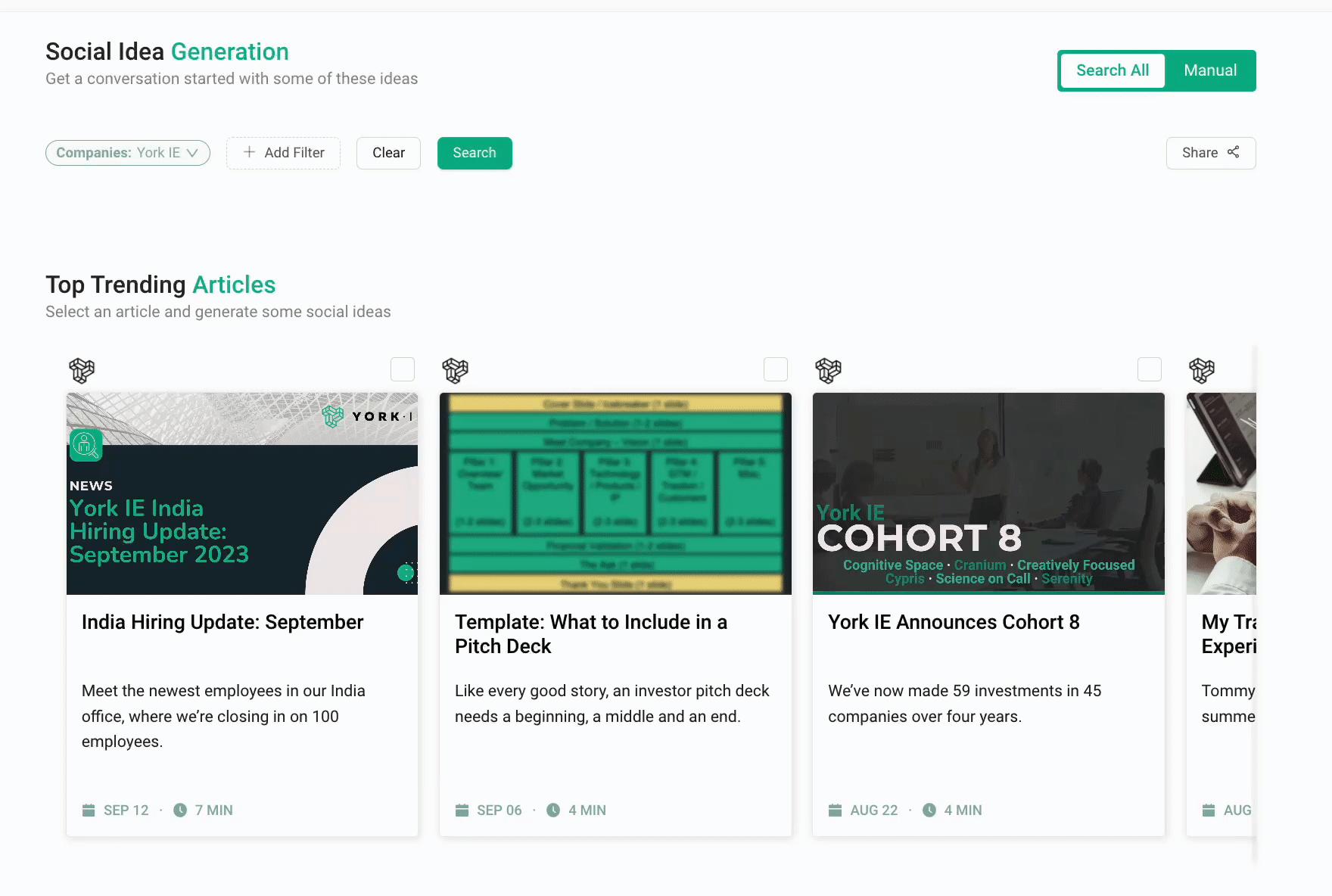 Next add copy/text to the entry field, select your tone and click "Generate"
Next add copy/text to the entry field, select your tone and click "Generate"
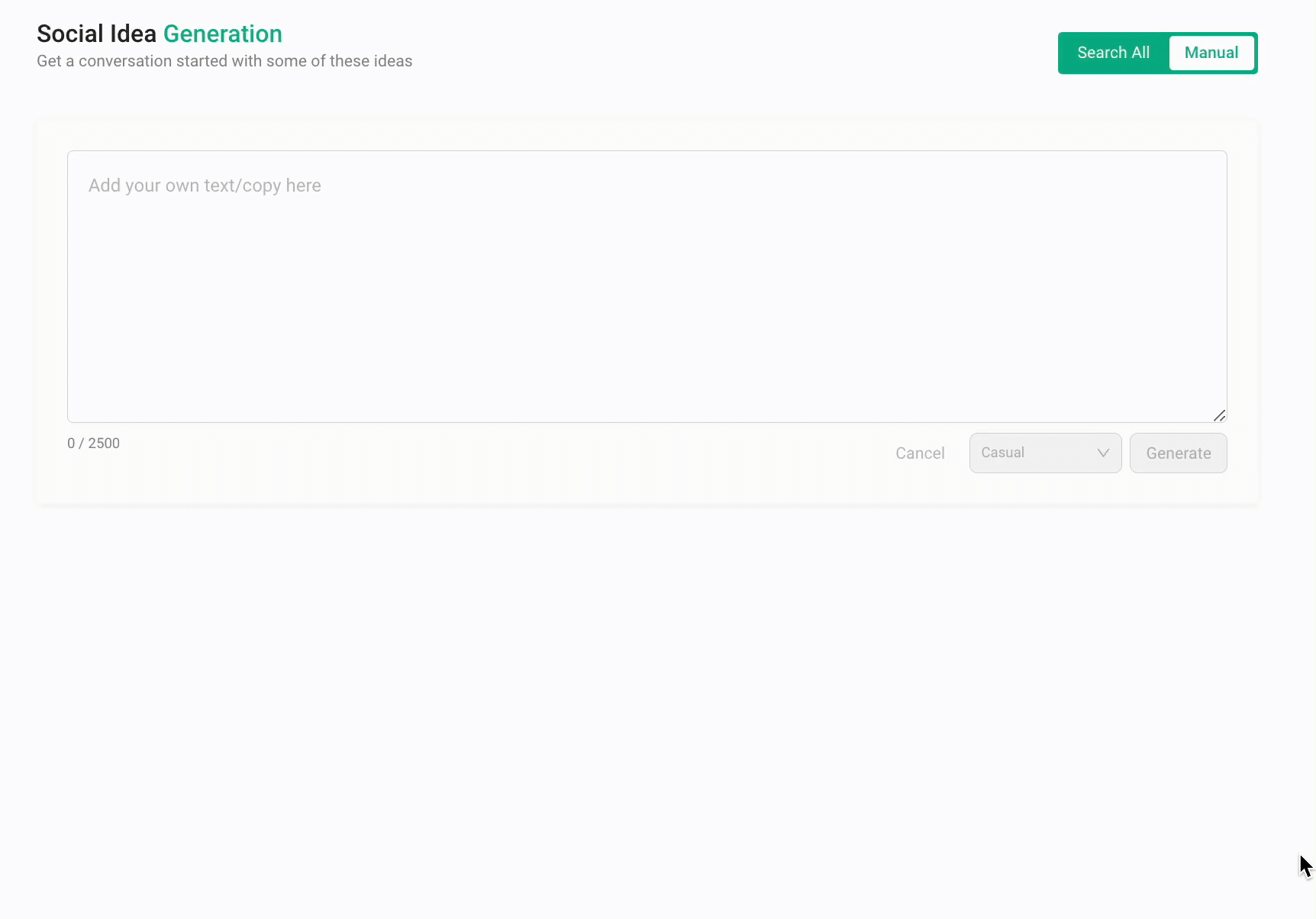
From the ideas created, you can then post directly to your social channels or copy the content to add it to your content calendar or similar.