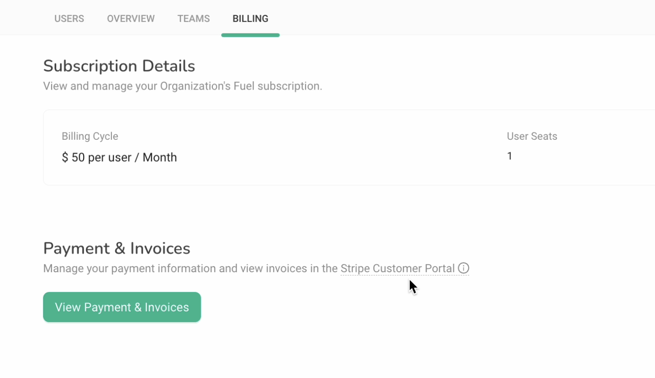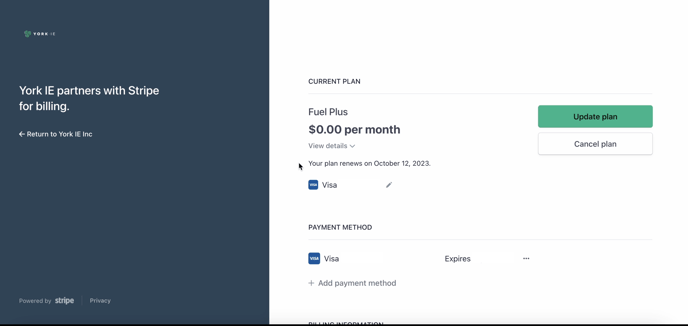Updating payment information can be done via the billing section within the the profile menu.
To Access
- Click on the profile settings dropdown menu in the upper right of Fuel, followed by Billing
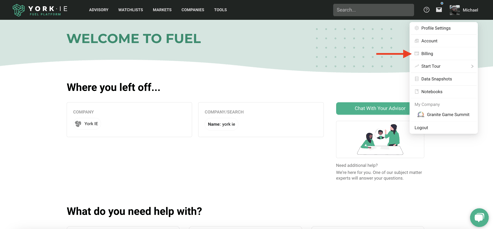 Click on the account you wish to update the billing information for
Click on the account you wish to update the billing information for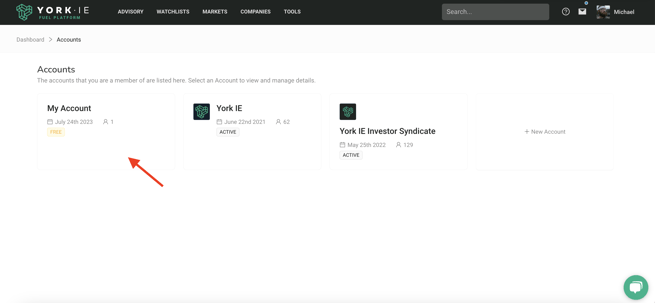
- Click on the green View Payments & Invoices button which will open a session in Stripe allowing you to update your billing information as well as access invoices for previous payments.