How Do I Find Watchlists That Are Part of An Account I've Been Added to?
Watchlists created via another can be accessed easily by simply changing the account you are currently in.
To change accounts, click on the Watchlists tab in the top navigation. then click on the dropdown to the left of the + New Watchlist button and select another account you have access to.
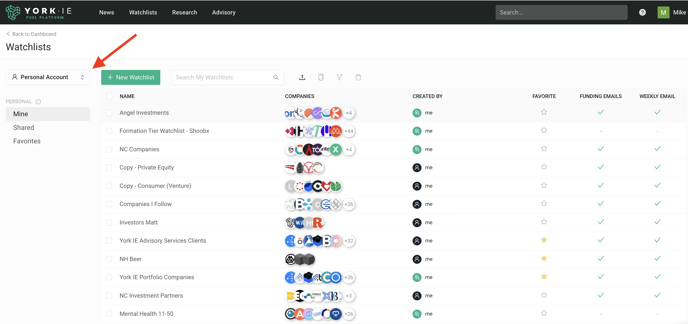
Once selected, all watchlists within the selected account that are shared will be listed.