How to create and log into your account via Fuel
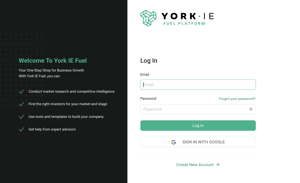 To create your fuel account, begin by visiting fuel.york.ie . You will have the option of creating a new account, or signing in with Google.
To create your fuel account, begin by visiting fuel.york.ie . You will have the option of creating a new account, or signing in with Google.
Create Account
To create a new account, simply click "Create Account". You will then be presented with several fields including email, first/last name and password. Fill these fields out completely and then click "Create Account"
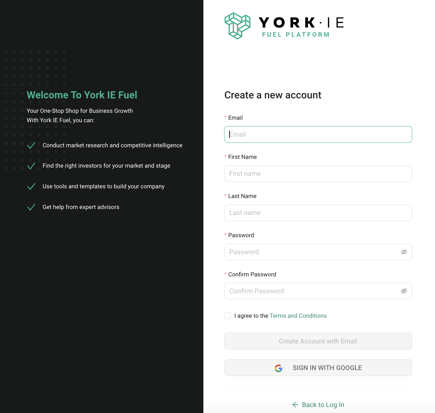
You will then be prompted to confirm your sign up. To do so, check the email used to create the account for a confirmation email. Copy the code received in the email in order to confirm your account.
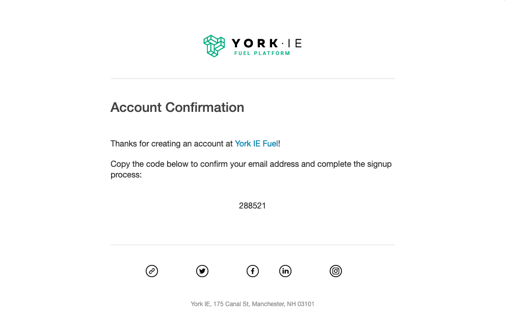
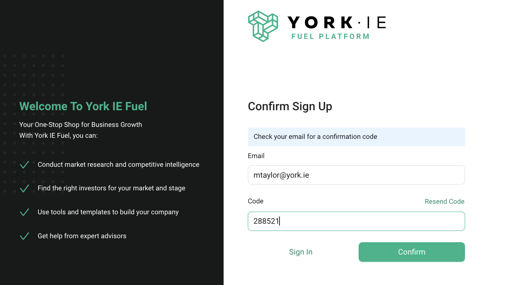
Once confirmed, you will be asked to log into your account using your email and password. Enter and click "log in"
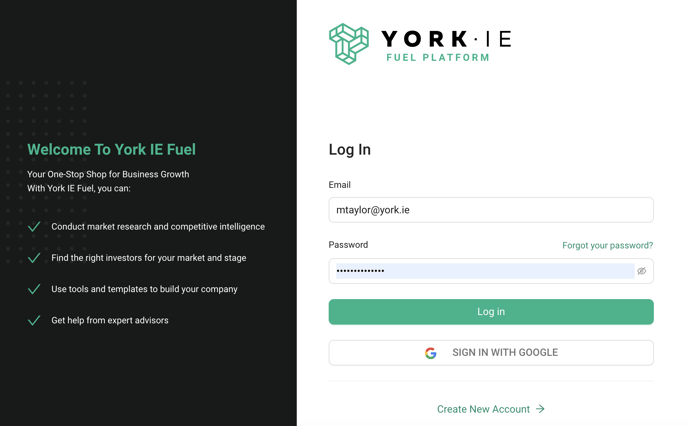
Congrats, you have created and logged into your Fuel account! Now you're ready to conquer the world (or at least create your first watchlist).
Note - your new account is automatically enrolled in a 7-day trial of Fuel Plus, giving you access to all of Fuels advanced features to start. No credit card is required for this trial, and at the end of the trial period your account will revert back to free.
Sign in with Google
To create a new account using your Google account, begin by clicking on "Sign in with Google"
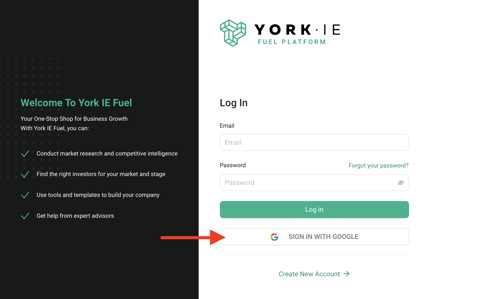
You will be asked to then log into your Google account - do so.
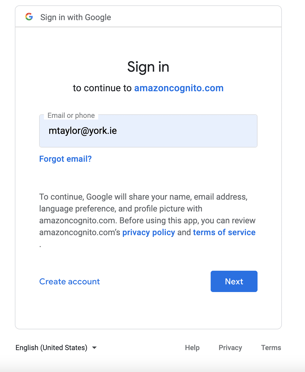
After a moment, you will be logged into Fuel. Congrats, you have created and logged into your Fuel account using your Google login! Now you're ready to conquer the world (or at least create your first watchlist).
Note - your new account is automatically enrolled in a 7-day trial of Fuel Plus, giving you access to all of Fuels advanced features to start. No credit card is required for this trial, and at the end of the trial period your account will revert back to free.