Fuel updates can stop being pushed for a number of reasons.
Fuel integration no longer in channel
If the integration has been removed from a channel, it can not post/share the updates to the channel. Re-inviting the integration to the channel with the command /invite @York IE Fuel will add it back to the channel. If this occurs, the user who set up the integration will receive an email notifying them that it could not send an update to Slack.
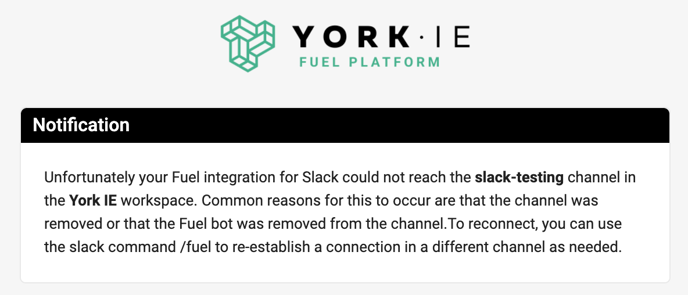
To resolve, re-invite the York IE Fuel integration to the channel. You will need to resubscribe to your watchlists.
Slack channel has been deleted
The channel the York IE Fuel integration was a part of may have been removed or archived. Check with your Slack administrator to verify. If this occurs, the user who set up the integration will receive an email notifying them that it could not send an update to Slack.
To resolve, recreate or unarchive the channel used and re-invite the York IE Fuel integration to the channel. Alternately, you can add the integration to another existing channel. You will need to resubscribe to any watchlists you want updates from.
Your subscriptions were not properly saved
When setting up your subscriptions, there may have been an error in saving your preferences, the Submit button wasn't clicked or your Fuel login timed out before saving.
To resolve, use the Watchlist subscribe command to resubscribe for the desired updates.
Fuel was not added to the channel properly
If the York IE Fuel integration is not currently in the channel, then it will not be able to send updates. You can verify if it is in channel by clicking in the upper right of the channel where you see avatars of channel members, then selecting the integrations tab. York IE Fuel will be listed there if it is in channel.
To resolve, add the York IE Fuel integration to the channel. You will then need to subscribe to your watchlists.
Fuel is not installed on the workspace
This could be the result of removal by an admin or simply not properly being installed. In either case the integration will need to be re-installed in order for updates to be sent. If you do not have permissions to add integrations, contact your Slack administrator to request its installation.
To resolve, install the York IE Fuel integration to the channel. You will need to resubscribe to your watchlists.