To install the integration automatically click the button below, or follow the directions following to install manually
- Installing the Fuel integration automatically
- Installing the Fuel integration manually
- Subscriptions
Installing the Fuel integration automatically
To install, click the button below:
Installing the Fuel integration manually
Scroll to the bottom of Slack and click on the Add Apps button, and then search for York IE Fuel. Click the result to install.
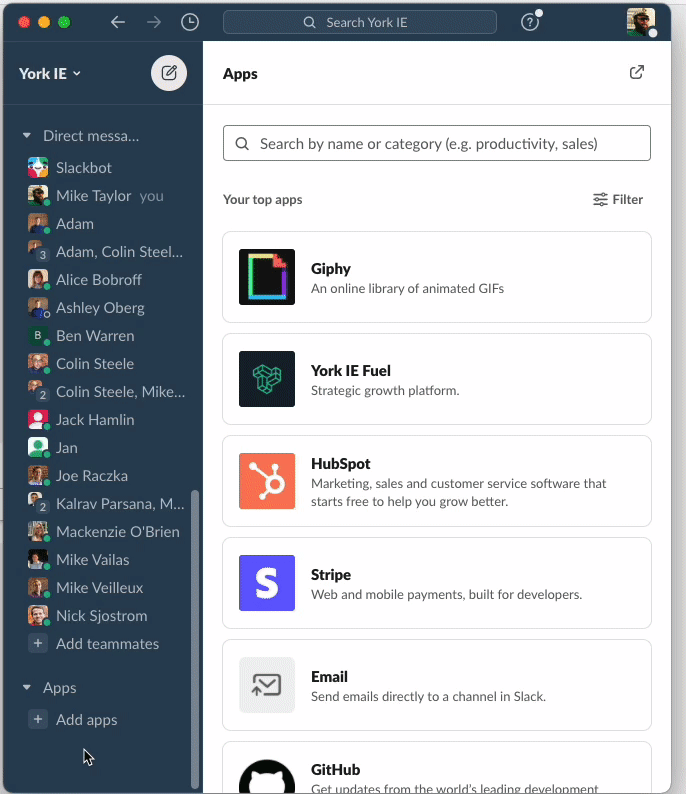
NOTE: If the app is already installed in your Slack workspace, you will be able to find it by scrolling thru the currently installed apps.
Add to Channel
Once installed, you will need to add the York IE Fuel app to a channel. To add to the channel type /invite @York IE Fuel.
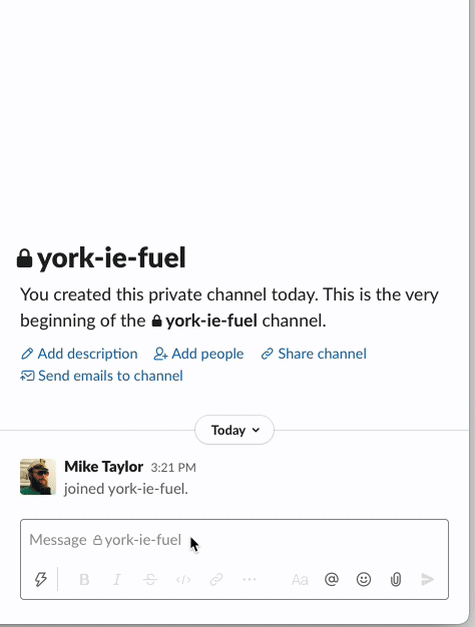
Using the Fuel Integration
Once added to your Slack workplace and desired channel, you can type /fuel to list out all the commands available. Currently the following are available:
/fuel watchlist subscribe
This command will allow you to subscribe to watchlists updates. Entering this command will present you with a list of your watchlists as well as watchlists that are shared with you. Select which watchlists you would like to receive updates on in this channel and click the green Submit button. Once processed you will receive an in-Slack notification that you have subscribed your watchlists to the channel.
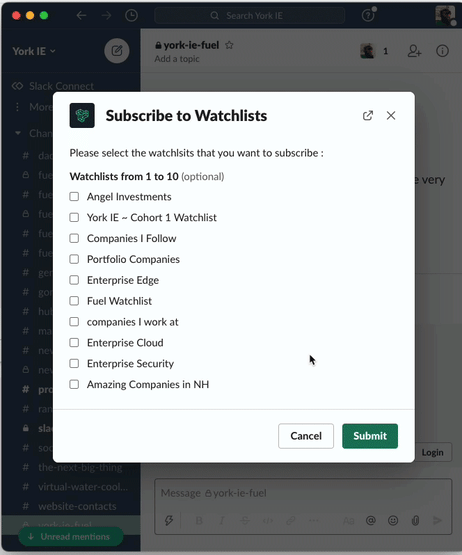
Watchlist subscriptions will post up to three updates per watchlist in channel daily. If there are additional updates, you will be prompted to read them via Fuel
/fuel funding subscribe
Similar to watchlist and market pulse subscriptions, this command will allow you to subscribe to funding updates. Entering this command will present you with a list of your watchlists. Select which watchlists you would like to receive funding updates on in this channel and click the green Submit button. Once processed you will receive an in-Slack notification that you have subscribed these watchlists funding updates to the channel.
Privacy Policy
The York IE Fuel slack integration abides by the York IE privacy policy which can be found here: https://york.ie/legal/privacy-policy/