Notifications are a great way to stay up to date on all the news and companies important to you.
There are two types of notifications you can get from a watchlist - Weekly Summary and Funding Alerts
Weekly Summary
To get email updates on a Watchlists weekly activity, click on the megaphone icon in the top right and check the box for Weekly Summary. You will now receive a weekly digest of news and updates to the companies that make up the watchlist.
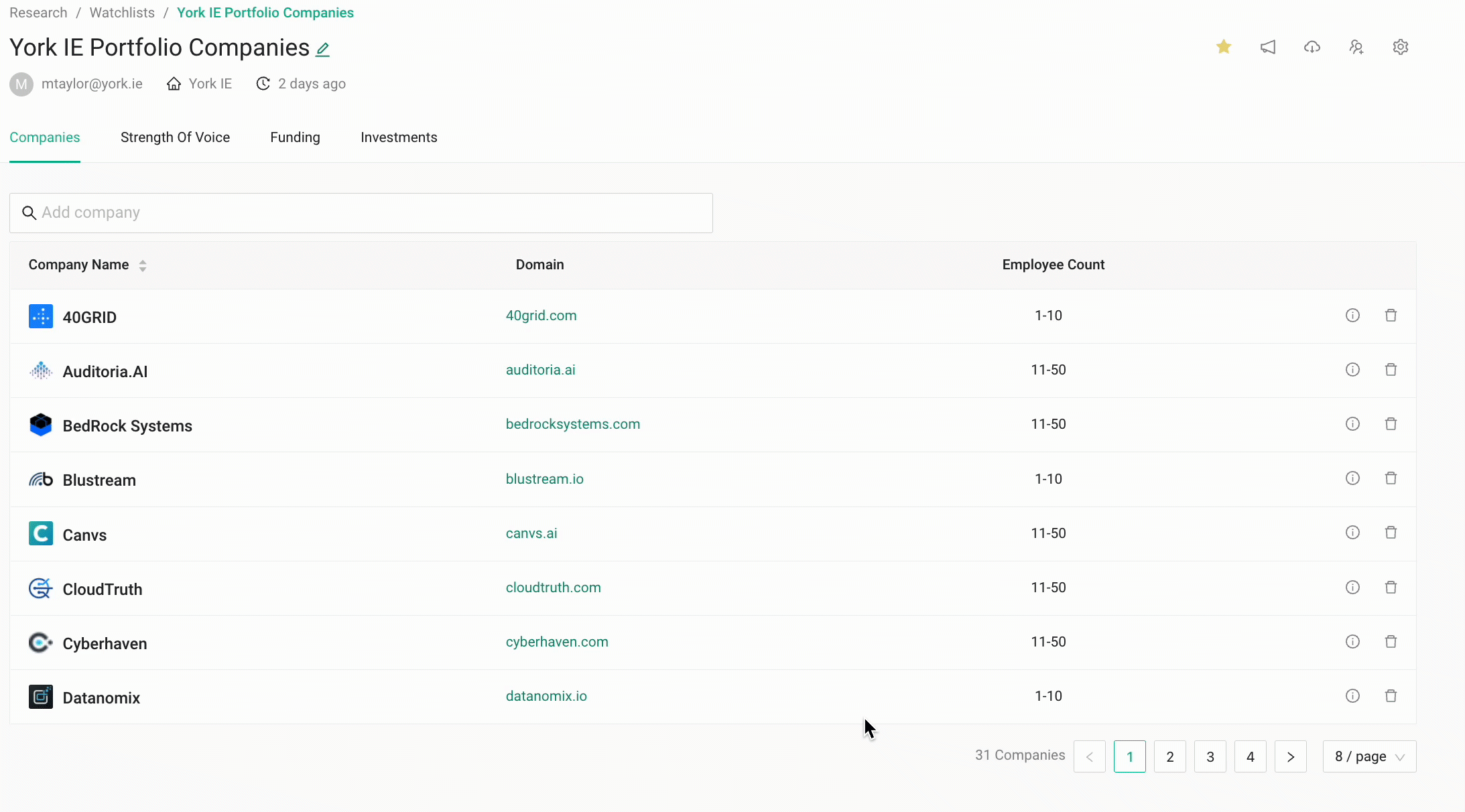
Note: You can turn off notifications for all Watchlists via the notification tab in your profile. By default it is set to "on".
Funding Alerts
Similarly, you can receive email notifications on funding events and acquisitions made by companies on a watchlist. Click on the megaphone icon in the top right and check the box for Funding Alerts to start receiving them.