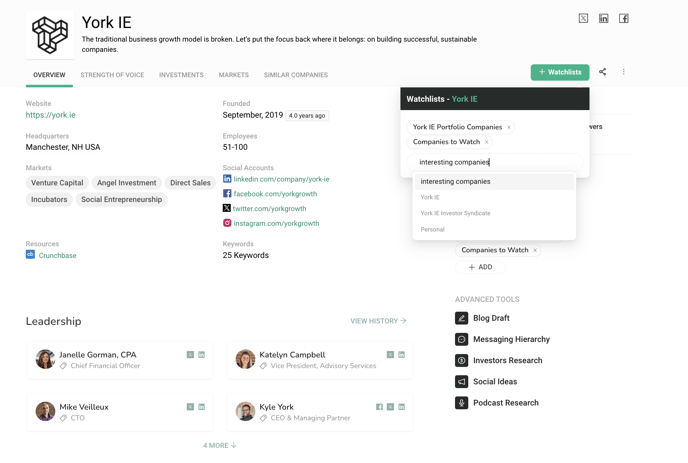Watchlists are used to actively track companies' activity, growth and content day to day. By creating multiple watchlists you can segment in multiple ways including theme, interests and categories.
There are three ways to create a Watchlist:
- Creating a Watchlist on the Watchlist page
- Create Watchlist by Searching for Companies
- Creating a Watchlist from a Company Profile Page
Note: For best experience, maintain a Watchlist with fewer than 300 companies on it.
Creating a Watchlist on the Watchlist page
Start by going to the Watchlist page by clicking on "Watchlists" in the Create menu, followed by clicking on the "New Watchlist" button.
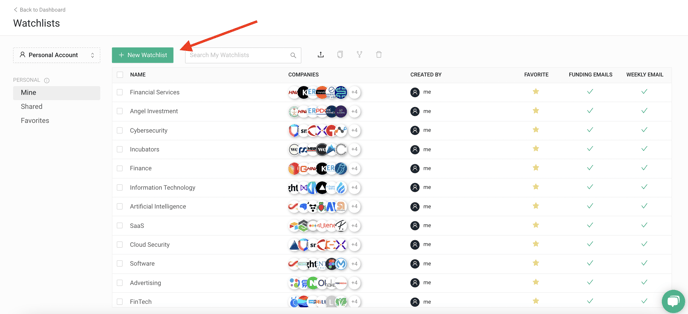
This will create a new Watchlist ready for you to edit. At this point you will want to give it a name and can add companies at this point. Once created, you can search for a company name in the "Add Company" box within the WWatchlist itself.
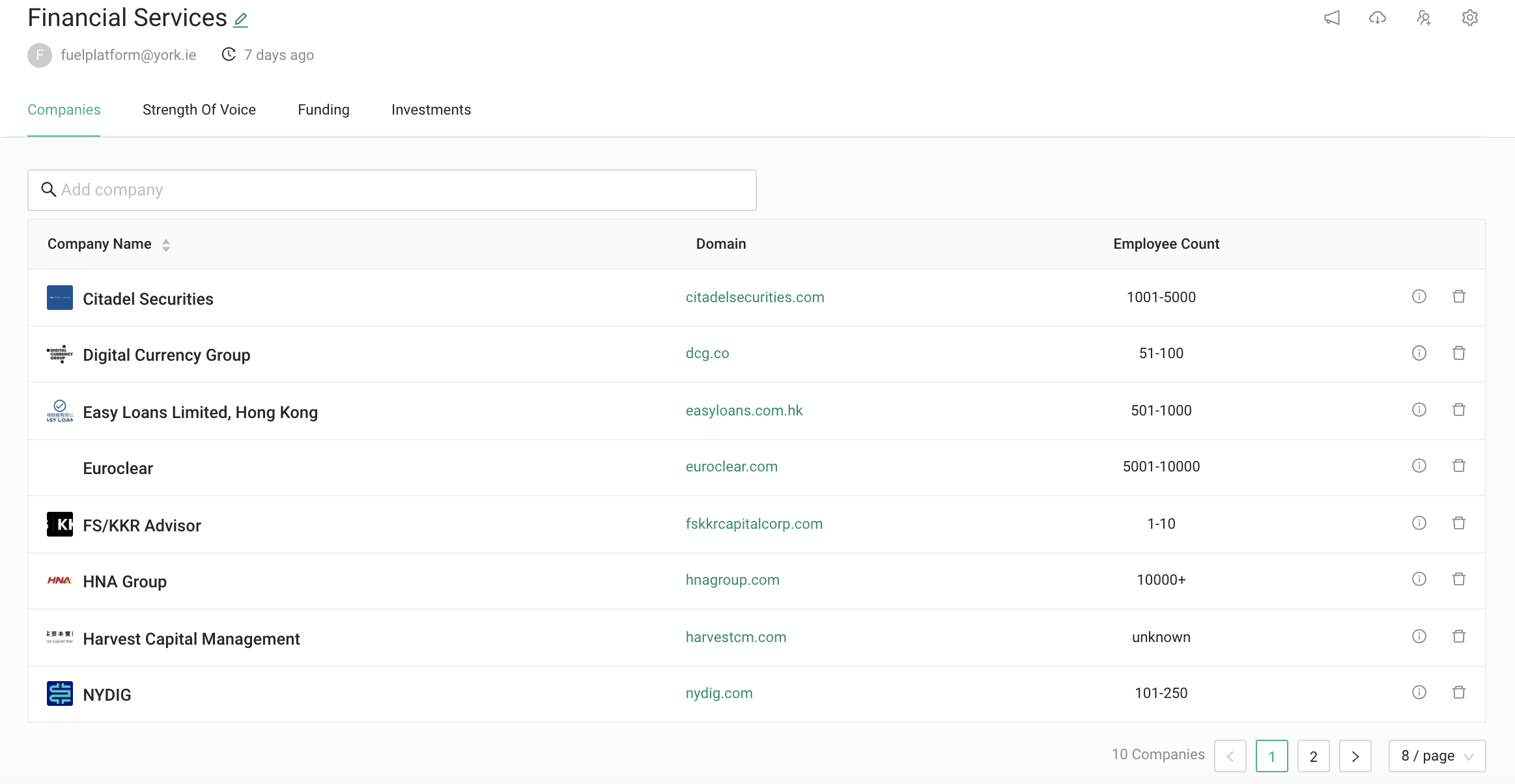 Select the company in question and it will be added and begin to populate your Watchlist. Continue to search and add companies that suit your particular Watchlist.
Select the company in question and it will be added and begin to populate your Watchlist. Continue to search and add companies that suit your particular Watchlist.
What do all these sections mean? Check out Understanding your Watchlist to learn more
Create Watchlist by Searching for Companies
You can create a Watchlist when searching for companies. Whenever you are looking at search results for companies, hover over the company in question. A profile popover will appear giving a brief overview of the company, as well as an option to add to an existing Watchlist or create a new one.
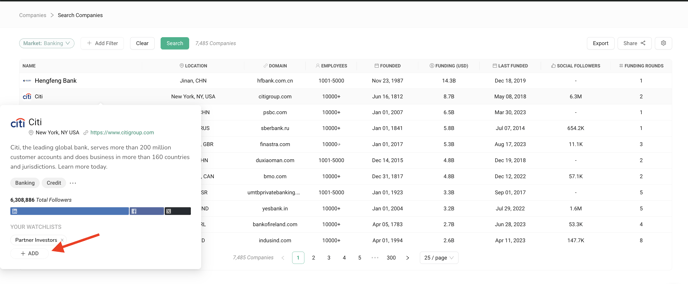
Type the name of the Watchlist you would like to create, and the list will be created with the company added to it. Alternately, you can add it to an existing Watchlist by selecting the Watchlist in question.
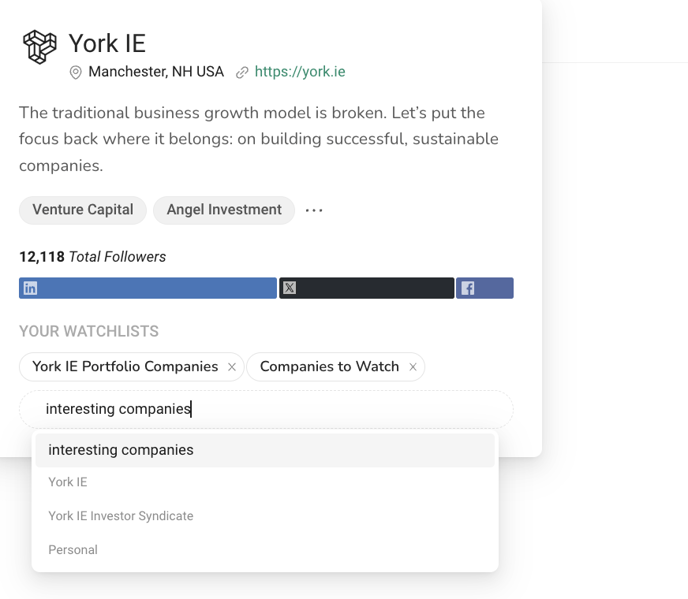
Creating a Watchlist from a Company Profile Page
If you are on a company's profile page within the Fuel platform, you can create a Watchlist right from it. Click the green "+Watchlists" button followed by the "Add" button, then type the name of the Watchlist you would like to create in the box labeled "Select or create a Watchlist", hit enter and the Watchlist will be created.